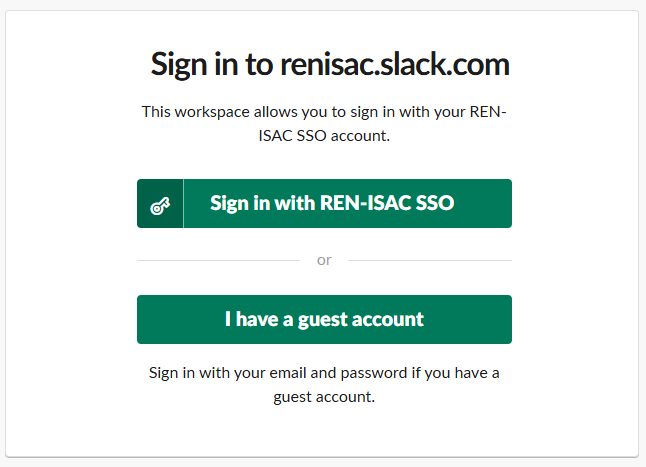REN-ISAC offers a private, members Slack instance where you can chat with REN-ISAC staff, Steering Committee members, and fellow members. To ensure you can access all REN-ISAC member services and products, follow the steps below to set up you Slack account and start chatting!
REN-ISAC Slack
How to set up single sign-on (SSO)
Step 2
Sign in using your REN-ISAC SSO password.
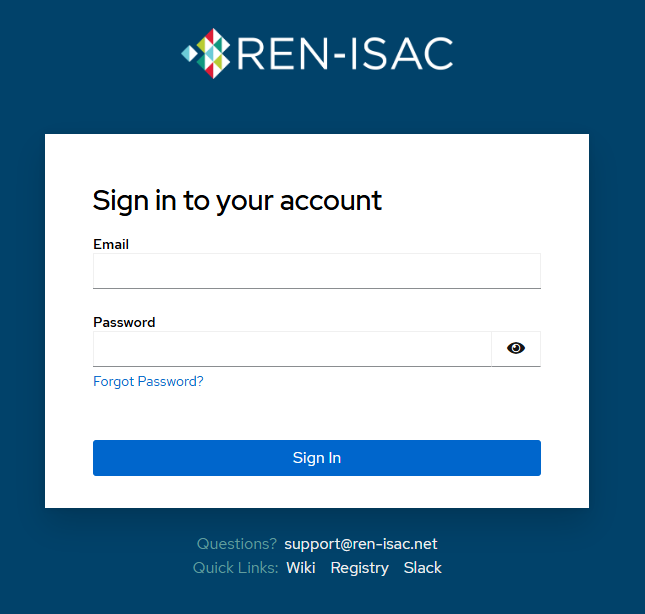
Step 3
Use your chosen MFA to enter a secure one-time code.
Step 4
Review and agree to Slack’s User Terms of Service.
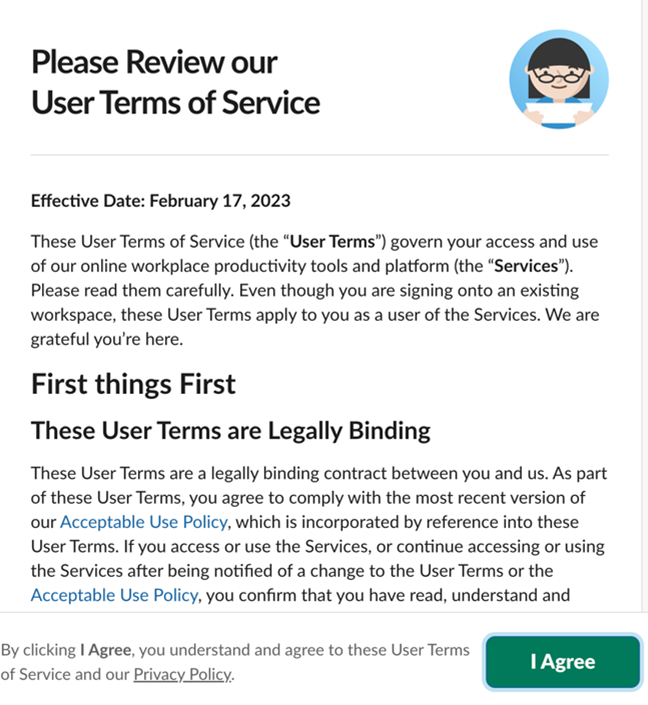
Step 5
You will then be redirected to the REN-ISAC Slack workspace.
Step 6
Start chatting with your REN-ISAC community.
Contact Us
If you run into issues or have any questions, please contact our support team.